Office hours were designed to offer a space and place for learners to meet with their faculty. The practice of holding a “office hours” at every higher education campus, and even within a single department, varies drastically. Some institutions/departments set guidelines, whereas others see this as a service expectation that will automatically be assumed by the faculty member.
Image c/o Flame @ KZK
The basic idea of faculty office hours was to carve out time to be available for your students. This set time each was is designated for the instructor to be in a physical, set space to offer support and assistance for courses, research, etc. In reality we know that only “a small number of students take advantage of office hours, [and] typically those who show up are not those who most need to be there (Weimer, 2015a). With increased use of technological communications, our students prefer to send a quick electronic message [email, learning management system (LMS) message, discussion board, text, tweet, etc.], to ask a question, seek advice, or get help. So how do we “meet and reach” our students who are often juggling more than just school and cannot make the typical “office hour” on campus? How do we make getting support more convenient for both the instructor and the student?
As an online instructor, I have experimented with a few approaches the last couple of semesters. Although I work with online, adult learners – I think these strategies could also be useful for other faculty who instruct face-to-face (F2F) or blended learning environments.
A Few Ideas to Rethink Office Hours:
- Offer a standard “Office Hour” time slot at least 1-2x per week. This might be the day before assignments are due, or perhaps an evening hour after the typical 9-5 work day. You can indicate availability in your own office, by Skype/phone, IM, or via a web conferencing platform. You decide!
- Identify YOUR preferred mode of contact/communication. Let them know HOW and WHEN you will be checking and responding to their messages. Be sure to consider your own communication workflow – then share these expectations for your learners about your preferred protocol for related course communications. Here are the best ways (in order) for students to contact me:
- EMAIL: This is BY FAR the recommended method. My students know they will get a response from me within 24-48 hours by e-mail, and they are to include their course name, section, and ID in messages. This also allows me to track and keep a record of our conversations in a student file I save in Outlook.
- Skype/Google Chat: A few of them have also utilized Skype/Google Chat for a quick instant message (IM) if I am Available (“green”) online.
- Bb Learn Messaging/Email: I have decided to close the LMS messages on Bb Learn this term, to organize all incoming inquiries from students into my institutional email account.
- Google Voice: I use a number set up here as my primary office number. Students have used it to leave web voicemails and/or text messages every now and then.
- Twitter: I have also welcomed the odd Tweet here and there – but often these get tossed into another space for more than 140-characters. More so this is used to share news, information & articles via the course hashtags e.g. #LTEC4440, #LTEC4121, #LTEC4070 and #LTEC3010
- Require 1:1 meetings early in the semester (Weimer, 2015b). If possible, have a 1:1 meeting planning in your course schedule to discuss a final project/assignment. You can use this time to check in and allow your students to ask question. This introduces students to your “space” and often encourages them to follow up. Pro Tip: This takes time and organization for your own schedule. Only consider 1:1’s if you can manage it (30 students or less recommended), and if there is a specific purpose within your course design and learning objectives.
- Offer class meetings for group advising and support. Provide semi-regular meetings for your students. Ask your learners when a good class meeting time is via Doodle poll to help establish most available times during the semester to host these meetings. My courses often met in the evenings between 6-8 pm and online in a web conference platform (e.g. GoToMeeting, Zoom, etc.) room. These meetings were designed to offer information, updates, and a bite-sized instructional piece for my learners. In previous F2F courses, I had offered this sort of “meet up” after a campus event, in a seminar room, or even an off-campus coffee shop. For my graduate students in smaller classes, we would even conduct peer-review sessions in Google+ hangouts. Include an agenda for the meeting with the topics that will be covered and open discussion. Always solicit questions from your students in advance & leave time for Q & A at the end.
- Pro Tip: Take questions you received from emails and include them into the class meeting advising sessions. Often learners might be afraid to ask during an open Q & A time, so “plant the question seed.” Students learn from other learner’s questions.
- My incentives to attend our online (non-required) course meetings = advice on projects/assignments, helpful “how to” or demonstrations, and guest speakers (A BIG thanks goes out to Jess, Josie & Paul this term!).
- Offer a recording and class notes for those who cannot attend, but want the supplemental information and resources.
- Try offering “on demand” office hours. I use helpful scheduling websites with my Google Calendar to set up student meetings. Both youcanbook.me and calendly offer easy ways for learners to schedule 15-, 30- or 60-minute meetings, depending on my own personal work/travel schedule. Example of the calendly appointment scheduler below:
Step ONE
Step THREE
- ProTip: Be sure have your students identify the purpose of the meeting. E.g. I ask, “What specific issue you would YOU like to resolve at our meeting?“
- Dedicated meeting location: Since I lecture online, I decided to keep all my office hour meetings in a set GoToMeeting space that is standard for all my courses. This is included on the course syllabus, class announcements, and, most importantly, it is an accessible location – students can use their web or phone:
“LTEC Virtual Office Hours with Dr. Pasquini” Please join my meeting from your computer, tablet or smartphone. https://global.gotomeeting.com/join/981968477
- You can also dial in using your phone.United States (Long distance): +1 (213) 289-0012
Access Code: 981-968-477
I am still evaluating my own office hour approaches for my distance learners, so please feel free to share your strategies with me. How do you support your learners? What ways have you encouraged your students to connect with you for office hours? Do you have suggestions that I might want to consider for online office hours? Post your suggestions below!
References
Weimer, M. (2015a, February 17). Office hours alternative resonates with students. Faculty Focus. Retrieved from http://www.facultyfocus.com/articles/teaching-and-learning/office-hours-alternative-resonates-students/
Weimer, M. (2015b, February 18). Office hours redux. Faculty Focus. Retrieved from http://www.facultyfocus.com/articles/teaching-professor-blog/office-hours-redux/

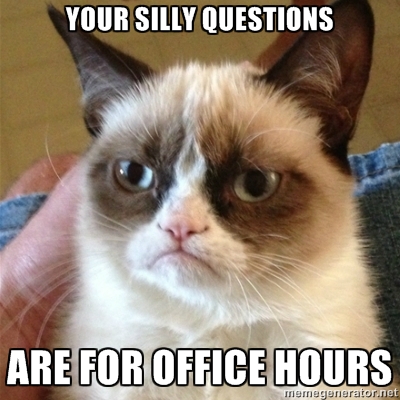




4 thoughts on “Rethinking Office Hours”